
Get inspired by Valentine’s Day campaigns in mobile apps
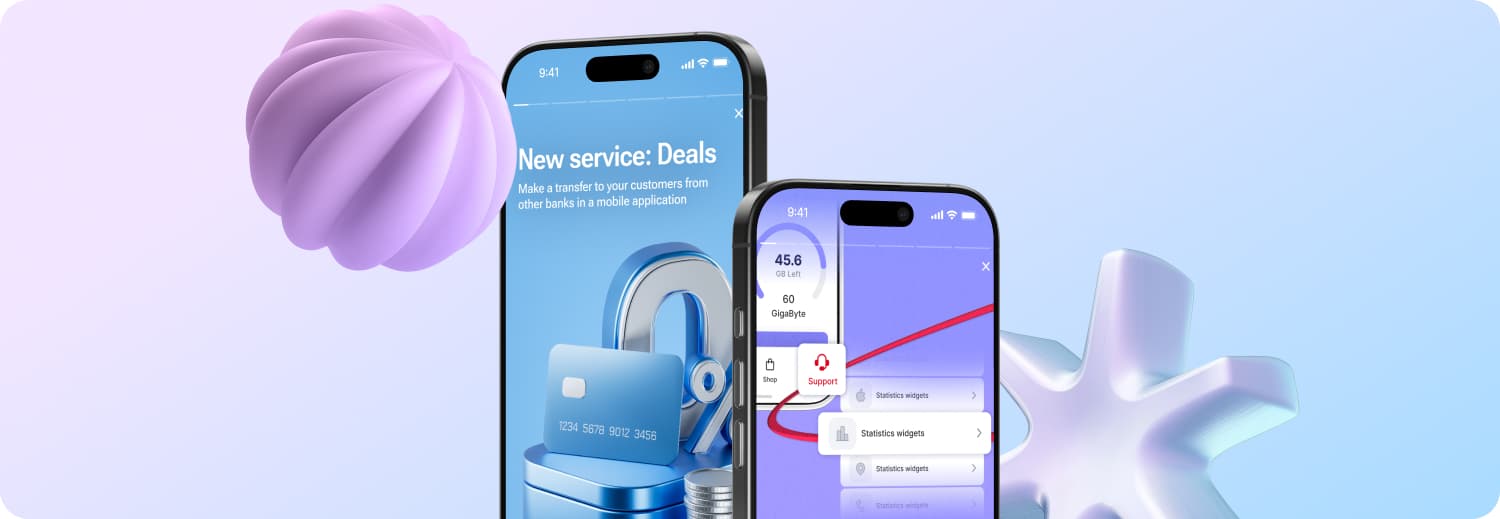
How to Announce and Drive Adoption of New Features in Mobile Apps
Karina
Author @ InAppStory
TL;DR:
A new feature release is only successful when users notice it and start using it. Feature announcement UX connects visibility, explanation, and engagement. The goal is not only to inform but to help users act immediately and turn discovery into adoption.
How Users Discover and Adopt New Features
Users learn about updates across several touchpoints. Each serves a different role, and together they form a complete communication cycle.

External Communication
Messages sent outside the app build the first layer of awareness. A short newsletter, product update announcement, or “new feature alert” on social media informs users who may not have opened the app recently. These channels are effective for reach but limited in conversion, as they require users to return to the app to explore further.
For complex releases or major UX changes, live webinars can complement other announcement channels. They allow product teams to demonstrate the update in real time, answer questions, and gather early feedback. In many mobile-first businesses, webinars work best as part of an educational flow: an email invitation drives attendance, and an in-app story or message informs users about the event and invites them to join. This creates a direct connection between external communication and in-app engagement, helping users move from curiosity to participation.
In-Product Communication
The next layer is interaction. In-app stories can visualize what changed and how to use it. In-app messages or bottom sheets can appear at relevant moments. for instance, right after a user opens a section affected by the update. Combining both formats creates a simple flow: stories show, messages remind.

Subtle UI Cues
Not every update needs a full announcement. Small visual signals, such as a “New” badge, a tooltip, or a short animation, can lead the user’s attention naturally. For larger releases, interactive tutorials or quick quizzes help users retain the change.
Integrated Approach
Feature releases gain traction when communication flows from awareness to action. Users first encounter a clear message outside the app, then receive contextual guidance when they engage with the product. This connection between channels ensures that discovery becomes adoption rather than a one-time impression.
How to Announce a New Feature in Your Mobile App: Step by Step
The process below outlines how to plan and execute a new feature announcement UX in a mobile app so that every release becomes part of the user experience rather than just a one-time alert. The examples reflect how these steps look inside the InAppStory platform, yet the logic fits most modern solutions.
Step 1. Define the adoption goal
Decide what success means before you write a single word.
- Primary metric: first successful use of the feature within 7 days of the new feature alert.
- Supporting metrics: reach of the product update announcement, click-to-feature rate from in-app surfaces, 7-day reuse.
- Audience: new users, active power users, dormant users. Different cohorts often need different prompts.
Step 2. Write the value message
Keep the core answer simple. Who benefits, what changed, how to try it right now.
- Structure: headline, one-line benefit, single action.
- Copy examples:
“Try Quick Reorder. Save your last basket and checkout in one tap. Open Cart.”
“New: Dark theme. Reduce eye strain at night. Turn it on in Settings.”
“Split bill is here. Share a payment in seconds. Start a split.”
This is the heart of your new feature announcement UX.
Step 3. Map touchpoints to the journey
Use more than one channel, but give each a job. Tie them together so awareness becomes action.

Step 4. Build the story tutorial
Stories help users understand a new feature faster than any static banner. Inside the InAppStory platform, a story can be created in minutes through a drag-and-drop editor with text, video, buttons, and widgets.
Use short sequences to explain what’s new and why it matters:
- Start with context. Show the user’s problem or routine before the update.
- Demonstrate change. Add a short video or animation that shows the new feature in action.
- Guide to action. End with a clear call-to-action button or swipe-up that deep-links to the updated screen.
Stories can also collect feedback immediately. Add a poll (“Was this update useful?”) or a 5-star rating widget to gauge first impressions.
Real examples from client apps show how story tutorials turn passive readers into active users:
✅ BSPB Bank used interactive stories to explain complex financial products and reached 1.2 million guaranteed opens during onboarding.

✅ Hamkorbank combined onboarding stories with training content so that users learned to use new banking features in-app, without push notifications or emails.

Step 5. Add contextual in-app messages
While stories explain, in-app messages prompt action. InAppStory supports bottom sheets, pop-ups, and full-screen formats, each tied to an event trigger inside the app. They appear precisely when the new feature becomes relevant, not when the user least expects it.

Here’s how to use them effectively:
- Bottom sheets are ideal for gentle prompts, such as “Try our new search filters” or “Check out the new payment option.”
- Fullscreens fit for onboarding or major redesigns where the change must be noticed immediately.
- Pop-ups serve as quick confirmations or reminders, e.g., after a story tutorial or feature discovery.
Campaigns can be configured with rules in the console:
✅ Frequency and opening limits prevent overexposure.
✅ Priority settings decide which message shows first.
✅ Scheduling ensures messages appear only within the release window.
Step 6. Plan timing and cadence
Stagger communication so users see, learn, then try.
- Day 0: product update announcement by email and a concise in-app story.
- Days 1–7: event-based nudges via in-app messages where the feature appears.
- Day 14: short “have you tried it” reminder to the untouched cohort.
- Day 30: retire interruptive prompts, keep a subtle tooltip or badge for new users.
Step 7. Close the loop with feedback
Collecting user feedback after a feature release turns an announcement into a learning cycle. InAppStory makes this process native: feedback appears inside the app experience, not in a survey link that users ignore.
The most versatile option for feedback is a story. It supports widgets such as polls, quizzes, rating scales, etc. These appear naturally at the end of a short tutorial or announcement and let users respond in one tap.

Teams that review feedback quickly can adjust communication within days. Dodo Brands, for instance, monitored story engagement during its seasonal promotions and refined subsequent visuals and messages based on real-time data. The same principle applies to any feature release: feedback is not the end of communication but the start of improvement.
Step 8. Secure feature adoption beyond the launch window
After the initial wave, make the feature easy to find without announcements:
- Add to onboarding if it is core to the experience.
- Keep a persistent “What’s new” entry that links to the story tutorial.
- Replace alerts with lightweight UI hints once behavior becomes familiar.
Step 9. Track a minimal adoption set
Keep measurement lean and actionable.
- Reach = users who viewed any announcement surface.
- Click-to-feature = users who tapped through to the feature divided by reach.
- Activation = first successful use within 7 days.
- Retention of the feature = repeat use by day 7 or day 30.
If activation is low, adjust placement and timing. If activation is fine yet retention drops, add education or reduce friction in the flow.
Turning Announcements into Feature Adoption
A feature announcement marks the start of communication, not its end. Users rarely change their behavior after one exposure, so the real task is to guide them from curiosity to consistent use. Effective product teams treat every feature release as an adoption journey: one that can be tracked, refined, and repeated.
Users move through three stages: discovery, trial, and routine use.
- Discovery happens through channels such as stories, in-app messages, and app updates.
- Trial occurs when the user interacts with the feature for the first time.
- Routine use comes after repeated exposure and reinforcement.
InAppStory helps connect these stages seamlessly. Stories introduce the update visually, while in-app messages prompt first use. Once users try the feature, smaller interface cues or short reminders can reinforce the habit. Hamkorbank, for example, used onboarding stories to walk users through a new app section, then switched to lightweight tooltips and periodic story reminders to keep engagement stable after the first month.
Measuring adoption
Feature adoption can’t be judged by clicks alone. A complete measurement system separates visibility, activation, and retention metrics.

Conclusion
Every new feature competes for attention. Announcing it once is rarely enough. Users move through a gradual process of discovery, trial, and routine use, and that process must be guided with intention.
The difference between a one-time product update announcement and true adoption lies in continuity. A short in-app story can teach, a message can remind, and analytics can reveal what still needs improvement. Together, they form a feedback loop that keeps the app experience evolving rather than restarting with each release.
Teams that view feature communication as an ongoing UX practice, not a marketing task, achieve more stable results. They plan updates the same way they design user flows — through context, repetition, and learning. InAppStory’s cases, from OTP Bank and Hamkorbank to Dodo Pizza and BSPB, show that even a single well-executed release can increase engagement when the communication feels native to the product.

