7 Best No-Code Website Builders in 2024
In today's digital landscape, a robust online presence is indispensable for any business. An aesthetically pleasing, functional website not only enhances visibility but also builds trust and drives sales and customer engagement.
However, crafting a high-quality website can be daunting, especially for small business owners and entrepreneurs. Without the right tools, it often requires a team of web developers, designers, and content creators.
No-code website builders have revolutionized this process, allowing anyone to create attractive, user-friendly websites quickly and efficiently, without needing to know how to code.
What Are No-Code Website Builders?
No-code website builders offer user-friendly drag-and-drop interfaces and pre-designed templates, making it simple for anyone to build a professional-looking website. These tools prioritize simplicity and ease of use, allowing users to create websites as effortlessly as putting together a puzzle.
The growing popularity of no-code builders is driven by the increasing demand for digital platforms. They provide an affordable solution for businesses to establish an online presence without the need for a web developer. Whether you need a blog, an e-commerce site, or a portfolio, a no-code website builder can meet your needs.
No-code builders are known for their user-friendly nature and powerful features. They come equipped with a wide range of tools for creating customized web pages, complete with SEO tools and seamless integration with third-party services.
Choosing a No-Code Website Builder
- User-Friendly Interface: The interface is critical, offering features like easy element placement, real-time change previews, and straightforward layout modifications. An ideal interface should be intuitive, requiring minimal learning.
- Customization Options: Customization is essential for creating a unique website. Look for builders with a variety of design options and templates. The ability to tweak layouts, fonts, and colors to align with your brand identity is vital. Some builders offer advanced customization for greater control over your website’s appearance.
- Ease of Content Management: Content management should be effortless. Quality no-code builders feature robust content management systems (CMS) that simplify updating and organizing website content. Some builders integrate with tools like Google Sheets for real-time content updates.
- Cost and Value: Budget is always a consideration. Compare pricing plans to find the best value. Look for packages that balance cost and functionality, as the cheapest option may not offer the best features and support.
- Integration with Third-Party Services: Your website might need to integrate with other tools and services, such as e-commerce platforms, analytics software, and email marketing systems. Ensure the no-code builder you choose supports the integrations you need to enhance your website’s functionality and streamline your business operations.
Top 7 No-Code Builders
SpreadSimple
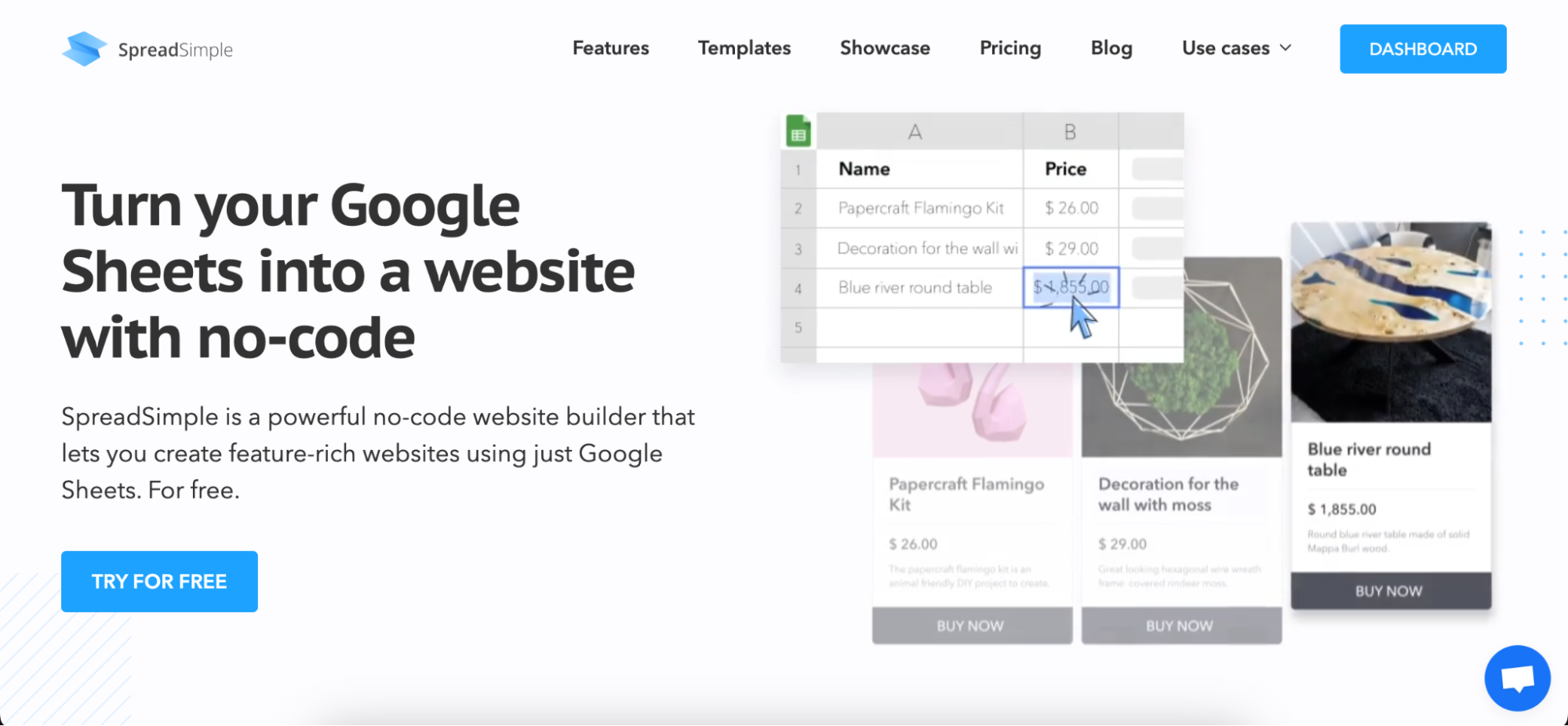
SpreadSimple is a no-code tool that allows you to create websites effortlessly using a highly intuitive editor. It integrates with Google Sheets for content management, making updates as simple as adding or deleting rows in a spreadsheet.
Advantages:
- Utilizes Google Sheets for content management.
- Real-time content updates.
- Various templates for different website types.
- Multiple third-party integrations for analytics, payment processing, marketing, etc.
- Extremely user-friendly.
Disadvantages:
- Limited customization options.
Pricing: SpreadSimple offers a free plan with limited features and premium subscriptions starting at $12.90 per month.
Webflow
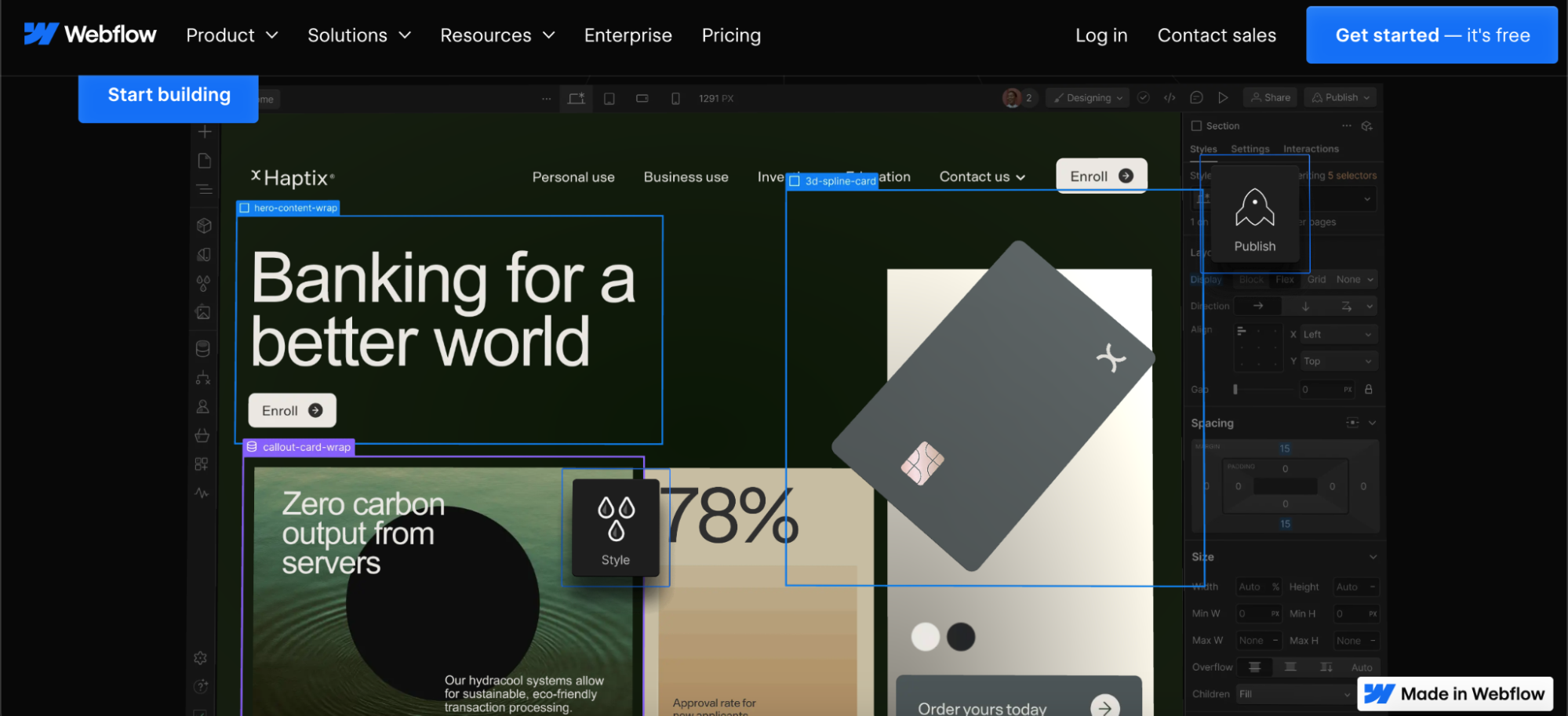
Webflow is an advanced no-code platform that combines design, hosting, and content management into one comprehensive package. Ideal for developers and designers seeking complete creative control without needing to code.
Advantages:
- Highly customizable with advanced design features.
- Integrated hosting and CMS.
- Supports responsive design.
Disadvantages:
- Steeper learning curve.
- Higher cost compared to other builders.
Pricing: Webflow’s basic plan starts at $14 per month, with advanced options available for larger projects.
Glide
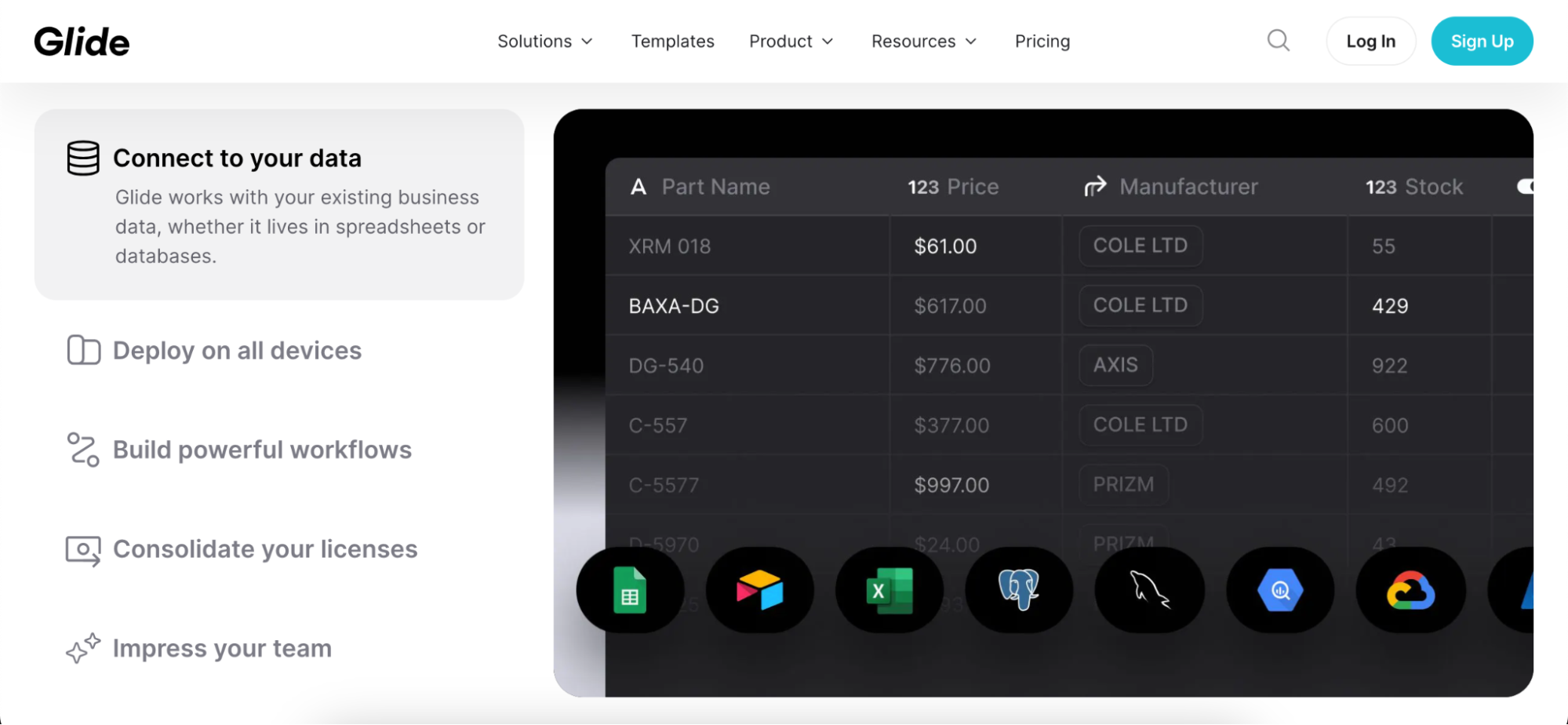
Glide is a cutting-edge no-code platform that allows users to create mobile applications directly from Google Sheets. It’s perfect for those looking to build straightforward, data-driven mobile apps quickly and efficiently.
Advantages:
- Simple app creation from spreadsheets.
- Real-time data updates.
Disadvantages:
- Limited to data-centric apps.
- Fewer design customization options.
Pricing: Glide offers a free plan with basic features, and paid plans start at $49 per month.
Softr
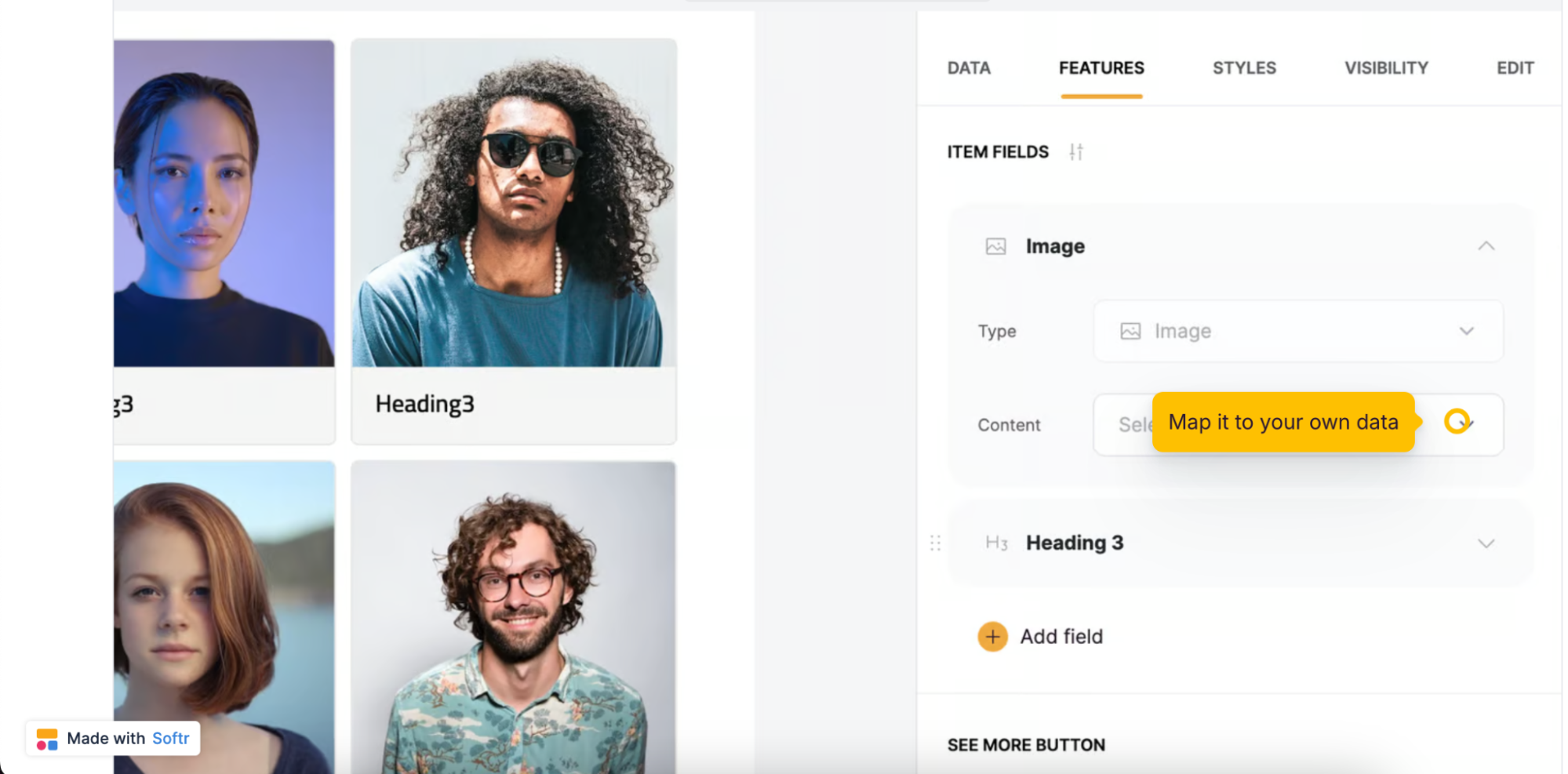
Softr lets users build websites and in-browser apps using Airtable. It’s an excellent choice for creating dynamic, data-driven websites without any coding.
Advantages:
- Seamless integration with Airtable.
- User-friendly interface.
- Versatile templates.
Disadvantages:
- Limited to Airtable integration.
- Some features require higher-tier plans.
Pricing: Softr provides a free plan, with premium plans starting at $49 per month.
Carrd
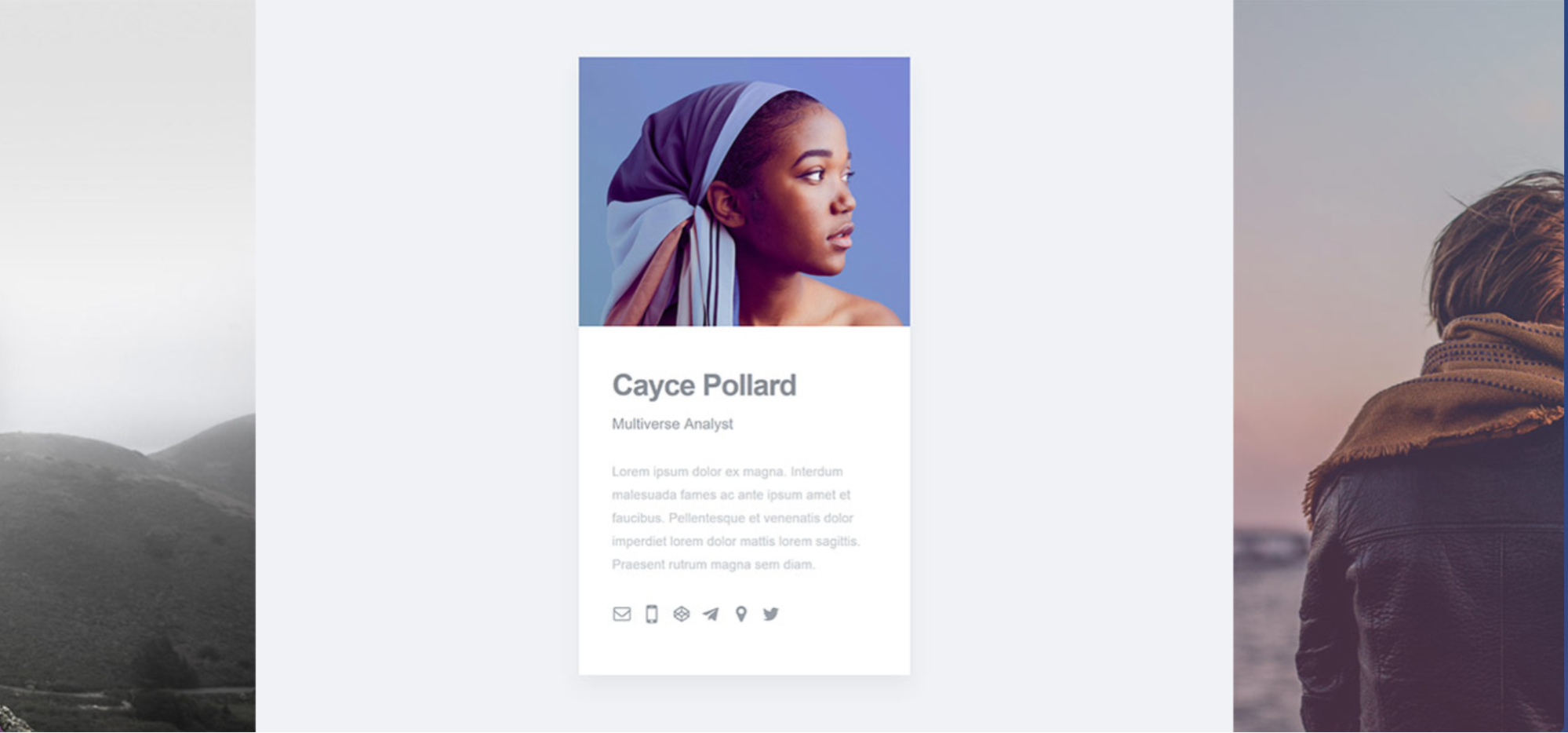
Carrd is a simple no-code builder for creating one-page websites. It’s ideal for landing pages, portfolios, personal sites, and other small web projects.
Advantages:
- Very affordable.
- Easy-to-use drag-and-drop editor.
- Mobile-responsive designs.
Disadvantages:
- Limited to single-page sites.
- Fewer features compared to other builders.
Pricing: Carrd offers a free plan, with Pro plans starting at $19 per year.
Noloco
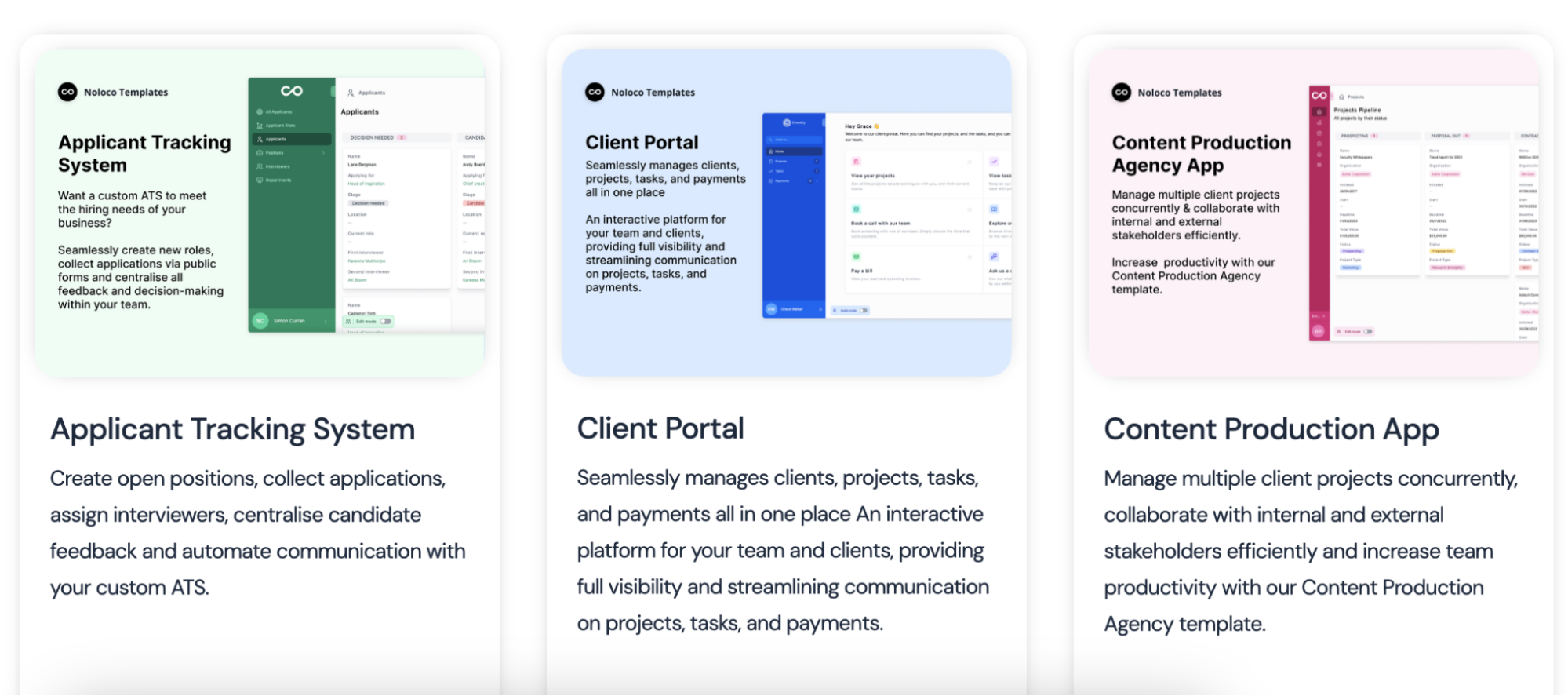
Noloco is designed for building internal tools and client portals without the complexity of traditional development. It’s perfect for businesses needing custom software solutions.
Advantages:
- Ideal for internal tools and client portals.
- No coding required.
- Customizable workflows.
Disadvantages:
- Best suited for internal applications rather than public websites.
- Some advanced features may require a learning curve.
- Higher cost for advanced features.
Pricing: Noloco’s plans start at $39 per month, with additional tiers for larger projects.
Unbounce
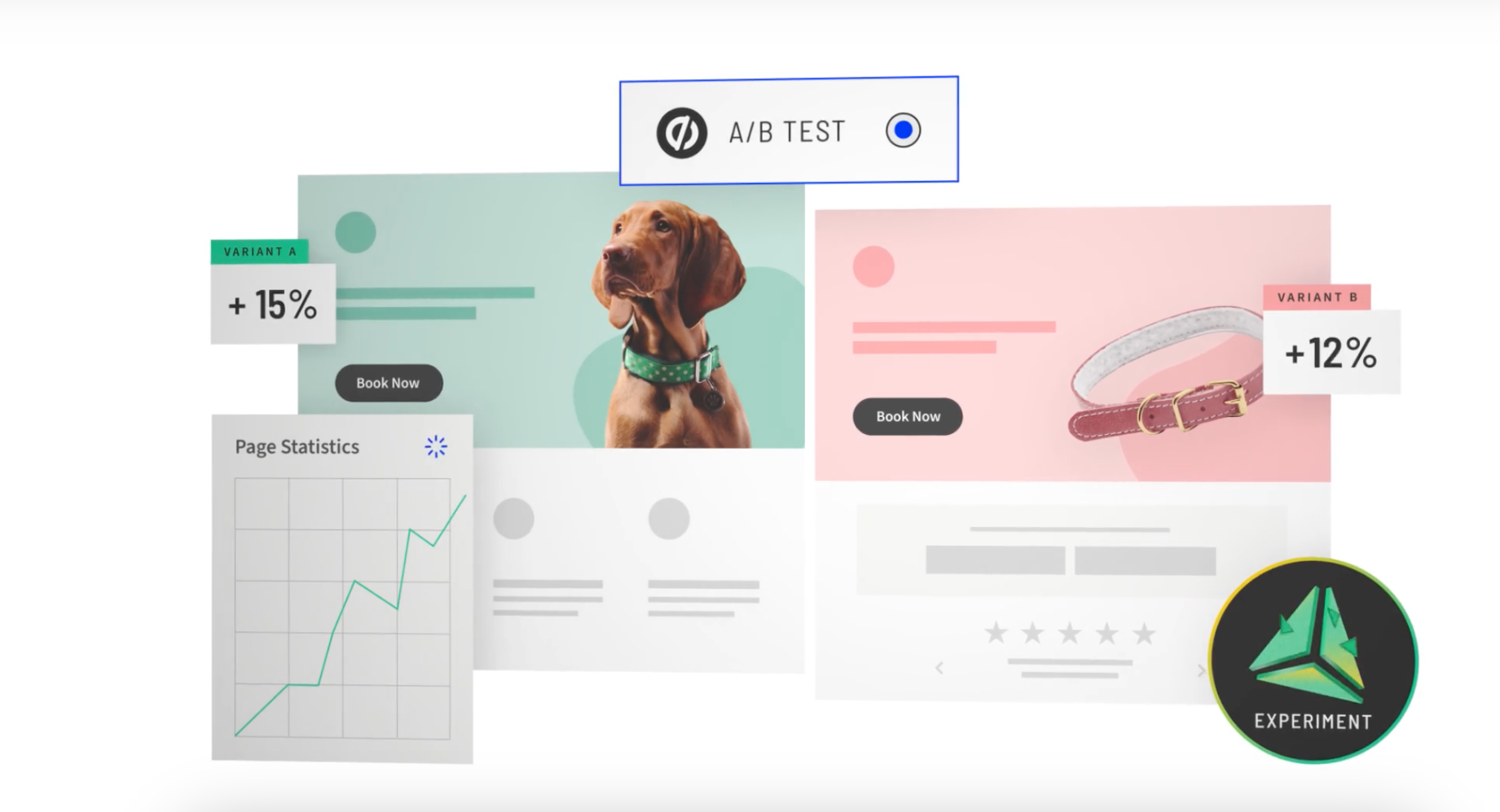
Unbounce is a no-code platform focused on creating high-converting landing pages. It’s designed for marketers who need to build, publish, and test landing pages quickly.
Advantages:
- Excellent for designing landing pages.
- A/B testing features.
- Integrates with various marketing tools.
Disadvantages:
- Not suitable for full-scale websites.
- More expensive compared to other builders.
- Some features can be complex for beginners.
Pricing: Unbounce’s plans start at $74 per month, with a 14-day free trial available.
Key Takeaways on No-Code Website Builders
Choosing the right no-code website builder can significantly enhance your business's online presence. Each platform offers unique features and tools, from user-friendly interfaces to robust customization options. By considering factors like cost, ease of content management, and integration capabilities, you can find the perfect builder for your needs.
Explore the latest in email marketing tools by diving into our comprehensive guide on the Top 10 Drag-and-drop Email Builders in 2024. Discover intuitive platforms that simplify email campaign creation and enhance customer engagement.
Learn more about the leading Transactional Email Solutions for 2024 and how they can enhance your business communication.
