
What is SDK in a SaaS solution and how to integrate it into a mobile app
Embed mobile Stories in minutes using InAppStory’s SDK. Supports all major platforms with flexible UI placement and easy content updates.

Get inspired by Valentine’s Day campaigns in mobile apps
-1.png?2025-09-12T13:04:59.549Z)
Karina
The terms SDK and JDK are often used interchangeably in technical discussions. This leads to confusion, especially among professionals who work closely with development teams but do not write code themselves.
For example, marketers and product managers frequently encounter these terms in documentation, roadmap meetings, or integration guides, yet few resources explain the difference clearly.
The goal of this article is practical: to help decision-makers better understand development tools that influence product timelines, platform compatibility, and technical capabilities.
An SDK, or Software Development Kit, is a collection of software tools that developers use to build applications for a specific platform, device, or service. It typically includes:
An SDK acts as a comprehensive toolkit. It allows developers to build features or full applications without creating every component from scratch. For example, a mobile SDK from a messaging provider might allow a development team to integrate chat functionality into an app in a matter of hours instead of weeks.
The JDK, or Java Development Kit, is a specific type of SDK. It contains tools required to develop, compile, and run applications written in the Java programming language. A standard JDK package includes:
The JDK is essential for writing Java-based software. It does not include tools for working with other programming languages or platforms. In other words, the JDK is focused and specialized.
The JDK is a subset of SDKs. All JDKs are SDKs, but not all SDKs are JDKs.
SDKs can be built for many different environments — mobile (iOS or Android), cloud APIs, IoT devices, augmented reality systems, and more. The JDK, by contrast, is specific to the Java ecosystem.
Although both the SDK and JDK provide tools for software development, their scope, purpose, and usage context differ.
SDKs are intended to help developers build applications on a specific platform, such as iOS, Android, or a web service. They often include utilities beyond just language support such as visual UI editors, performance profilers, and emulators.
JDKs are focused exclusively on writing Java programs. They do not offer tools for working with non-Java languages or platform-specific features like biometric authentication or mobile gestures.
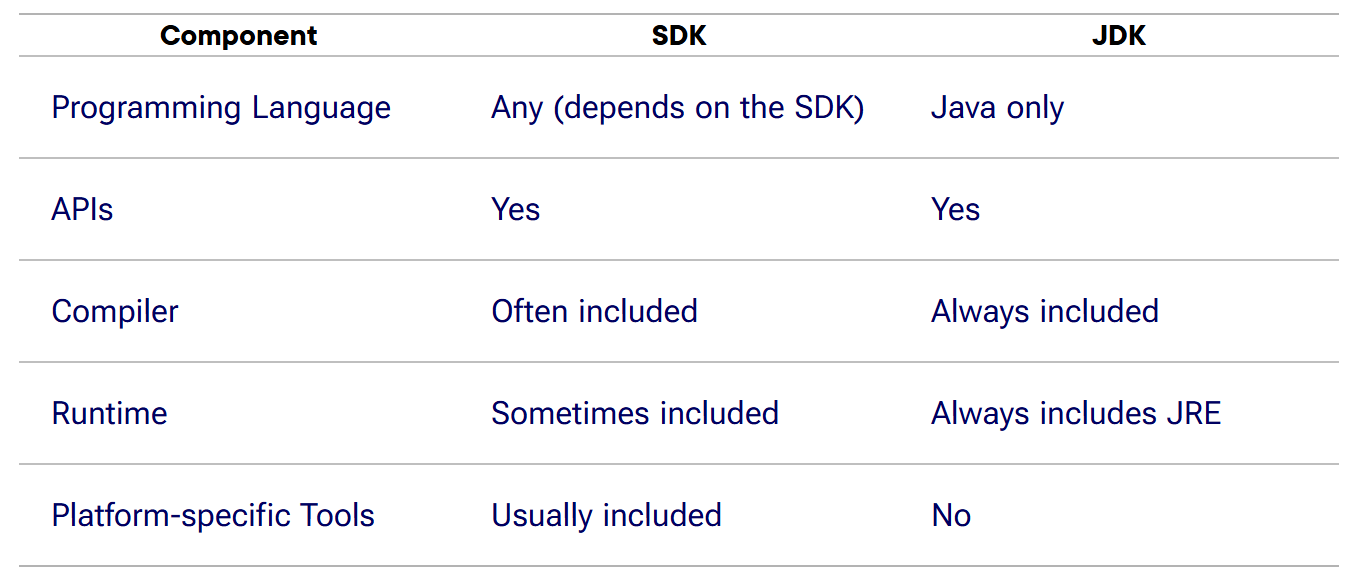
At first glance, this distinction may seem relevant only to developers. In practice, it affects project timelines, technical decisions, and platform compatibility.
Using the correct SDK can speed up development dramatically. For example, integrating a third-party analytics SDK into a mobile app may take hours. Attempting to build the same functionality manually could take weeks. This has direct implications for campaign tracking, A/B testing, and product iteration speed.
Choosing the wrong development kit often leads to mismatches in environments or unsupported features. This creates rework, delays, and confusion. A marketing team relying on features like in-app personalization or push notifications might face unexpected limitations if the development kit lacks full platform support.
The decision depends on the language, platform, and project scope.
For product managers and marketers, understanding development tools is no longer optional. Whether launching a new feature, managing a mobile app, or integrating analytics, development kits play a quiet but foundational role. The terms may sound technical, but the consequences of misunderstanding them are tangible.

Read also