
7 Trending Content Marketing Examples
If you are wondering whether you have chosen the right strategy for your marketing plan, then you probably have to consider these essential content marketing examples.

Get inspired by Valentine’s Day campaigns in mobile apps

Prudnikov Egor
While downloads are easy to track, usage is what defines real success of mobile apps. App stickiness is a direct signal of how useful, habit-forming, or necessary your app is for users.
Yet, many teams struggle with low user stickiness and don’t know why. The numbers — DAU, MAU, WAU — may be sitting in your dashboard, but interpreting them is another story:
In this article, we’ll cover:

In mobile apps, stickiness means repeat use. It's a sign that your app has value people want to come back to. This could be daily, a few times a week, or even more often — depending on what your app does.
Stickiness is not about growth. It’s not about downloads or short-term spikes. It’s about consistent, ongoing use.
This concept isn’t new. In business, stickiness has long been used to describe how well a product keeps users engaged over time. Apps are no different. A sticky app is one that people open often, almost without thinking. Like checking the weather. Or reading messages.
These two are often confused, but they aren’t the same.
Think of it this way:
😑 If someone opens your app once a month, they’re retained.
😊 If they open it every day, they’re both retained and your app is sticky.
High retention with low stickiness means people haven’t built a habit. That can be a warning sign. It often means users don’t find enough reason to come back on their own.
There’s no single rule. But sticky apps usually do three things well:
Think of apps like WhatsApp, Google Calendar, or Spotify. People use them often. They’re useful, and they don’t get in the way. That’s what stickiness in business looks like: a product people use again and again, without needing reminders.
Stickiness shows what retention alone can’t: how valuable and habit-forming your app really is. Even if your monthly active users are growing, low stickiness might mean your app isn’t part of users’ routines.
By tracking this ratio over time, you can:
The most common way to measure app stickiness is through the DAU/MAU ratio. Let’s break it down.
✔ DAU stands for Daily Active Users
✔ MAU stands for Monthly Active Users
✔ WAU means Weekly Active Users
These are core metrics in product analytics. They show how many people are actively using your app within a specific time frame.
If your app has 5,000 daily active users and 25,000 monthly active users, your stickiness ratio is 0.2 — or 20%. This means, on average, a user opens your app 6 days out of the month.
0.1 (10%) – Low stickiness
0.2 (20%) – Average for many mobile apps
0.5 (50%) or higher – Very high stickiness
This is typical for social apps, messengers, or daily-use tools (e.g., WhatsApp, Instagram)
Now, let’s talk tools.
GA4 is mainly used for websites, but it can track mobile apps if you connect it with Firebase. You’ll need to set up the Firebase SDK in your app. Once connected, GA4 will pull user engagement data from Firebase automatically.
But there are some limits. GA4 was built for the web first. So while you can view DAU, MAU, and other metrics there, Firebase is the better option for mobile apps.
In order to track the changes in your website’s user stickiness in GA4:
Firebase is made for apps. It tracks installs, sessions, active users, and event data by default. You don’t need to configure much. Here’s how to find stickiness metrics in Firebase:
Firebase doesn’t display the ratio by default, but it gives you the numbers. The rest is simple math.
Once you start tracking stickiness metrics, the next step is to use them. The goal is not just to know your DAU/MAU ratio, but to spot patterns and act on them.
Start by looking at your daily active users across the month. Do you see certain days where usage always spikes?
Maybe it’s every Friday. Maybe usage jumps at the start or end of the month. These are high-stickiness days — and they matter.
Why? Because they tell you when users are most engaged. These are the best moments to run campaigns, show key messages, or release new content.
Here’s how smart teams use this data:
✔ Cross-sell on your busiest day: If Fridays show the highest DAU/MAU ratio, that’s your best chance to promote an upgrade, suggest a premium feature, or offer a discount.
✔ Release features when people are active: A new update or feature rollout will get more visibility if launched on a high-stickiness day.
✔ Time your push notifications better Use your most active windows to send meaningful messages.

The app stickiness and onboarding process are tightly intertwined. An optimized onboarding is a great way to help your user learn how to use your app. Your app should be able to guide your users on their first session. The process should be short, informative, simple, and straight to the point.
Usually, the onboarding process is a series of screens shown to the user the first time they open your app to help them understand the interface and features. Use one screen per function, make the sign-up process easy for a user, and don’t ask for too much information from him/her in the first session.
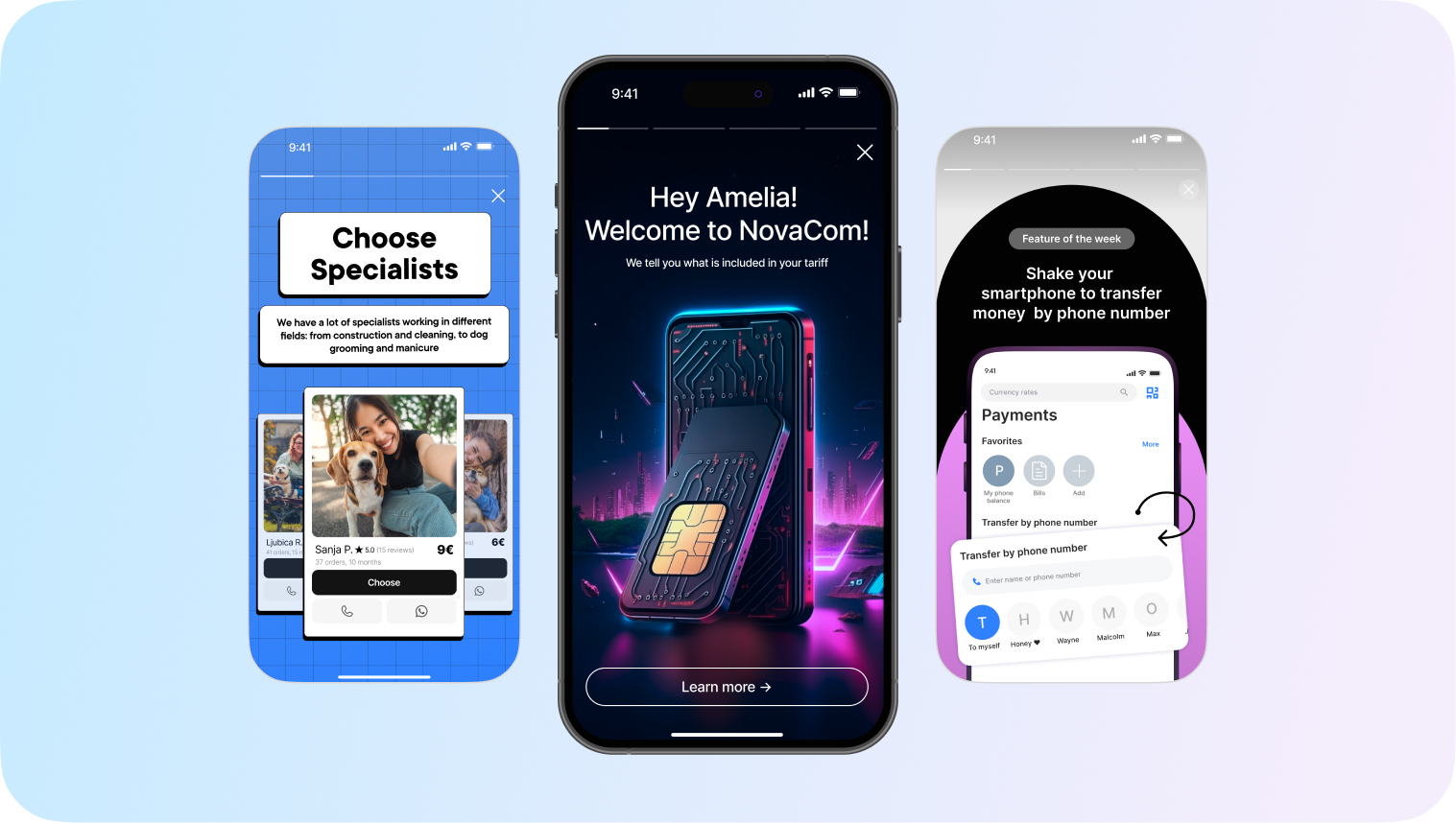
Try to make the acquaintance's experience pleasant and unobtrusive. The user doesn’t need to know about all of the features.
The onboarding process is completed, and the user is on his way to becoming your regular user or customer. Now it is time to show him the value of your app. How? Don’t waste his time. Show him what your app offers, limit the number of steps required to perform the main action, and avoid unnecessary complexity.
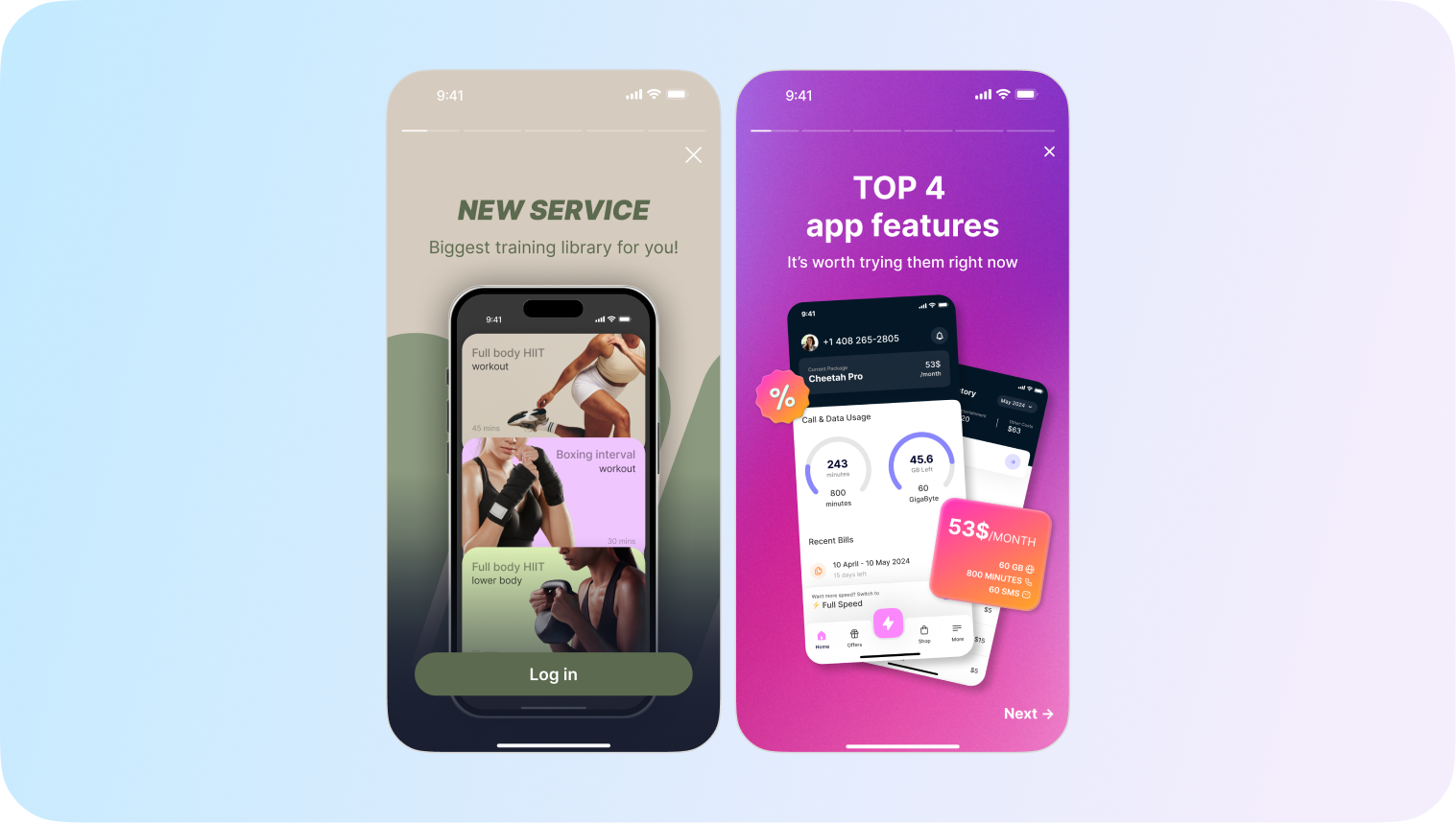
Take a look at other successful apps. The best examples of showing the app’s value are the examples that offer value by just opening the app.
You can form users’ habits to increase your app's retention and, at the same time, your app’s stickiness. To create the user’s habit, you need to encourage him to make an action by a cue and reward him afterward.
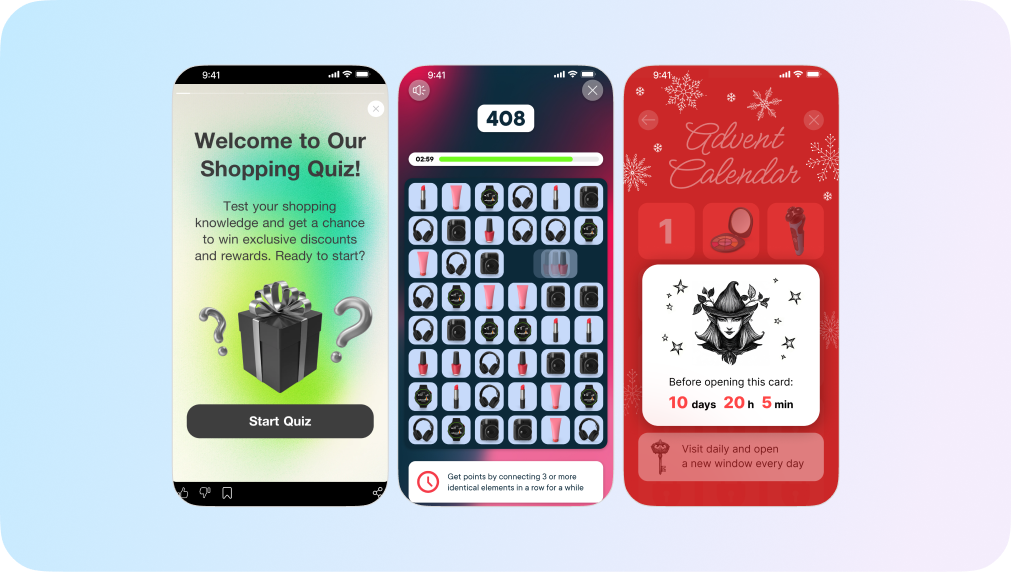
App gamification can help you with it. Insert gameplay elements in non-gaming settings, and it will develop a lasting habit. You can add push notifications and personalized emails to this scheme to gain users’ interest.
Even if you don't plan to integrate the gamification features in your app, you can add personalization to increase the stickiness. Personalization is a highly recommended method to increase engagement with your product and form a long-term relationship with your users.
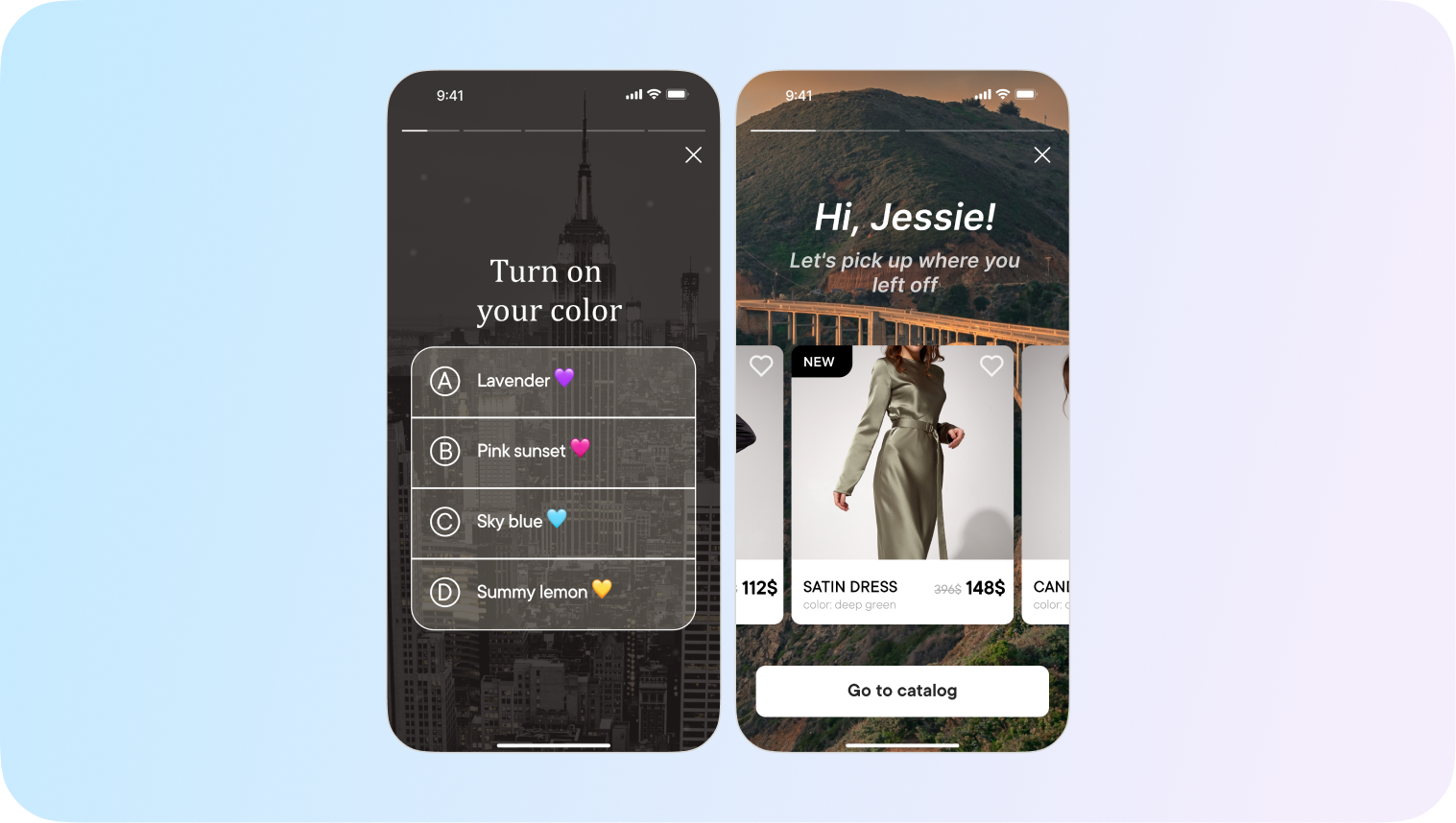
Personalized emails are one of many ways to add personalization to your app. Push notifications, GPS tracking, and suggested content can help you engage the users with your app and not lose their interest. Also, you can let your users personalize your app to make the personalization better.

App stickiness and app retention are essential metrics, and you should look after them regularly. You need normal users who find the value in your app. You need to give your users a reason to return to your app, create an emotional connection with them, and turn them into your community. You should also analyze and track the data regularly.
App stickiness is the primary way to keep your users in the app and monetize it, so if you want to increase the number of users and monetization, you need to increase stickiness. Once you know how much time your users spend in your app, you need to make sure their actions are valuable for your app and that they make a conversion.
The meaning of conversion can be different. It can be an account creating, logging in, or searching for some product category. Define this conversion and measure the frequency of these conversions. You need user stickiness to increase the number of conversions. The four best methods to improve the app stickiness list is above. Give your users the best experience!

Read also