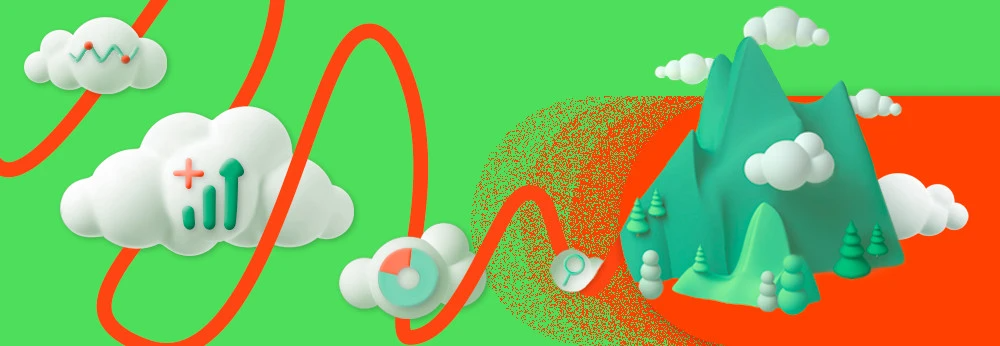Short vs. Long: Finding the Sweet Spot for Mobile Content Length
Uncover the art of captivating your audience's attention in the dynamic world of mobile marketing. Discover the power of short content for quick engagement and virality, or delve into the depth of long-form narratives for thought leadership and SEO benefits.
.jpg?2026-02-17T14:47:30.411Z)