.jpg?2026-02-17T14:47:30.411Z)
When Leroy Merlin ran out of hands, InAppStory became the extra ones
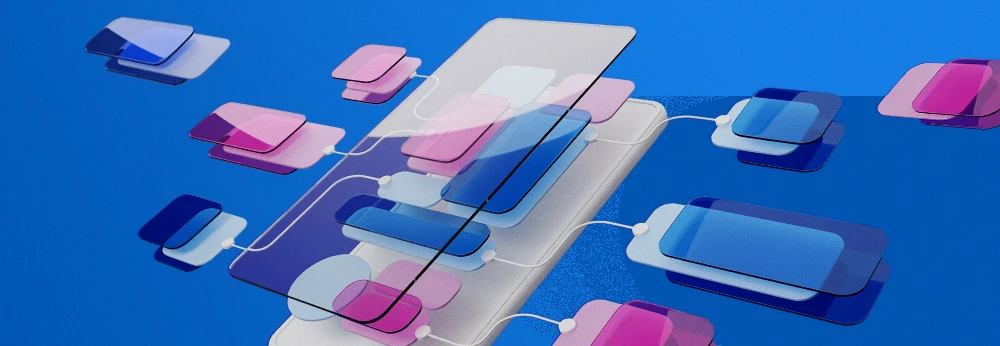
10 True Tips For Improving Mobile User Experience
Ben
Technology Copywriter
We don’t just live in a world of mobile phones anymore. We live in a world with a sea full of mobile apps, which means that companies need to get their mobile user experience right.
If someone visits your website or uses your app and doesn’t get the very best user experience, what’s stopping them from simply going elsewhere? The chances are that you aren’t the only product in the market, and there are probably many other companies and websites doing a similar thing. If your UX isn’t polished, then you will lose visitors and potential customers.
This guide explores how to improve user experience on mobile app and boost your engagement in the process, along with some intelligent user experience ideas that you may not have considered.

Nail your navigation
The navigation of your app should be very straightforward. If you’ve ever tried to use an app or website that has a confusing user journey map and makes it hard for you to use, you probably bounced from it after several attempts to find what you’ve been looking for.
Developers spend so much time thinking about the product’s structure and navigation to keep the customers on the app as long as it takes. You want to make it easy for users to find what they need without dealing with loads of menus. Using fewer taps and clicks is usually better, too.
On the Movavi site, despite lots of menu options for users, the users can easily access the area in a matter of seconds with an intuitive system of menus.
Don’t disrupt your users
It is becoming more complex with many marketing strategies, especially when you may need to ask for permissions (storage permissions, etc.) before interacting with the app. In an ideal world, you should be aiming to allow your user the opportunity to use an app without being disrupted all the time.
If you want to gain feedback from a user or encourage action, try to do so in a way that doesn’t necessarily involve a pop-up or anything else that might disturb them in what they are trying to do.
Think about the finger
While mobile screens are generally getting more extensive, you still need to think about how people interact with a screen, which means finger touchpoints.
You have probably experienced a UI that doesn’t have a tremendous clickable component as a user yourself. For example, have you ever tried to click on a button on an app, and it is just too small? You end up pressing the wrong thing and, let’s face it, getting frustrated.
Being able to touch something on a screen shouldn’t be a guessing game. People don’t tend to use a stylus, and the best apps let you quickly interact with your finger. It should be a delightful process.
How to improve user experience on a mobile app? Keep the buttons well-spaced and avoid any chance that your users will be able to click on the wrong thing accidentally.
Use a simple color scheme
You can keep your app looking consistent and professional by using a simple color scheme and not asking your users to differentiate separate elements from different shades. The app might look like it is a bit “all over the place” and doesn’t have a consistent message. It can also be visually unappealing and hard to understand what buttons you should be pressing.
If you visit websites like Apple, for instance, you’ll notice that one thing that indicates the brand message is the simplicity of the color scheme. Simple colors that have a few variations can be enough to have a direct impact. Learn more about the color theory here to understand the psychology of colors.
Trim and organize
Simplicity is key to winning the best user experience on mobile devices. Think about what you can get rid of rather than adding something new. Do you need to include all information on the app’s homepage, or is it easy enough to find the relevant data within a separate app section?
“Trim the fat,” as the saying goes.
That helps your users adapt to the app, but it can also help you lead your users in the direction you want.
Clear CTAs
In many ways, users like to be told what to do.
At least, they like it if you reduce as many obstacles as possible and make it clear what you want them to do next. A CTA should encourage people to move down to your marketing funnel, improving user experience.
The whole time a user spends interacting with your app is a journey, and by having clear CTAs, you’re showing them what the next step in that journey should be and helping to create the narrative of their experience.
Don’t ask users for too much data
Nobody wants to spend 15 minutes putting personal information before they can even use an app. People don’t have massive patience with applications, and when we download one, we expect to start using it relatively quickly. It doesn’t matter what kind of app it is. People have a limited time with things like adding personal information.
If you need to use a log-in system, consider logging in with their Google account or Facebook account, which can streamline the whole process, and they don’t have to enter all of their details again.
People have a little more patience when putting their details in for a banking app or an app where security is especially valued. Still, if it is a game or an informational app, people are much less likely to spend a few minutes filling the forms just to access it. Too much data requested from users is the right way to lose them.
Ask users what they want
Every app and business has a slightly different set of users, with different expectations.
One of the most valuable ways to gain an insight into what users want to see (or want to see changed) is to ask them directly.
Questionnaires and even interviewing your users can provide you with some essential data unique to your app. However, why would people take the time out to give you their opinions?
If you are fortunate, you might have a happy user base that could give their time and provide you with plenty of feedback. Still, in all likelihood, you are probably going to have to incentivize this sort of interaction.
Ever received one of those emails that say “share your thoughts for a chance to win a gift card” or “10% off when you complete this short survey”? That’s the sort of incentivization that users need if they are willing to give up their valuable time.
Make it super simple to search
The search function of an app should be seen as a backup plan for users.
Your navigation should be strong enough to ensure that it doesn’t have to be used too often. But if users can’t find a function or a piece of information, then having a reliable search bar can be the best option.
If your app is an E-Commerce one, then this is especially crucial. Consider the idea that the users can’t find an item they want to buy. You display the item, they’re ready to part with their money, but you don’t have a way for the user to find it or search for it. Thus, you miss out on the sale.
Test and gather data
Knowledge is power. When it comes to your app, once you have a base pool of users who are interacting with your app regularly, it is time to drill down into their behaviors and gain as much information as you can about them. That is the most valuable knowledge you can get on your hands.
There are plenty of tools for developers to analyze how people interact. For instance, Inspectlet can show you heat maps and allow you to observe peoples’ behavior when they are on your website. What buttons are they drawn to? How long do they spend on each page?
Session recording is a powerful method of tracking users through their behavior. Every scroll and click can be monitored via a dashboard, and you can see which areas of the app have the majority amount of clicks.
As an added level of testing, you can split-run your app, which is more often called A/B testing. It allows you to host different app versions and gather data about which is performing better. For instance, one might have better engagement metrics and more effective CTAs, whereas the other versions might encourage people to click away from your site.
A/B testing tools are hugely valuable and are something that all of the essential apps are using daily to gain a more detailed insight into their user experience. Having the power to test your app this way allows you to tailor and improve it gradually.
Summary
It’s important to understand that this is something that businesses are constantly working on. Trends are changing, users expect different things, and user experience optimization is never completely “finished”.
Of course, there are always basic principles to ensure that your app doesn’t provide a frustrating experience or make users click away. Still, the landscape is constantly evolving, and so should your app be if you want to improve the mobile user experience.
Our ten tips are easily actionable and far beyond just improving the perception of your users and customers. They can make your app more accessible and your business more profitable as a result.

