
Get inspired by Valentine’s Day campaigns in mobile apps

InAppStory Stories Widgets: How They Can Boost Your Business
Sofiia Kuzmina
Author @ InAppStory
InAppStory's Stories platform has particularly valuable elements that help increase conversion: widgets. These marketing tools help get feedback from customers, gamify content, and eliminate the need to integrate additional paid features into a mobile app. This article will help you understand the details of how to use each widget and what business needs they meet.
Quiz Stickers and Quiz by Category
What are Quiz Stickers and How It Works
You can design simple games built around questions and reward users for correct answers. In category quizzes, you can assign multiple prizes depending on the answer options selected by the user.
Select "Quiz" or "Quiz by Category" from the widget menu in the Stories to add them to the Stories. The slide displays the form in which you need to enter a question and the answers to it. Specify the correct option or select one of the letters (A, B, C, or D) from the drop-down menu. Repeat these steps on the following slides to create more questions.
The quiz is almost ready: all that's left is to fill in the results.
On a new slide, create an additional layer via the widget selection menu. Layers are like individual story slides, but users will only see the one for which they were able to score points. One correct answer = one point. Instead of points, you can assign the letters A, B, C, or D. In the same widget menu, you can add an option to retake the quiz with the "Repeat Story" button.
Business Benefits of Quiz Stickers
These tools help test customers' knowledge on a particular topic, and by awarding prizes, you can increase the loyalty of your audience. Also, game quiz mechanics increase the duration of sessions in your app.
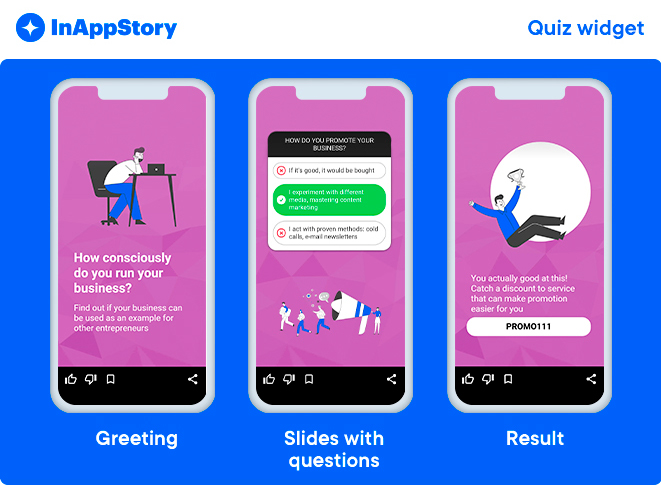
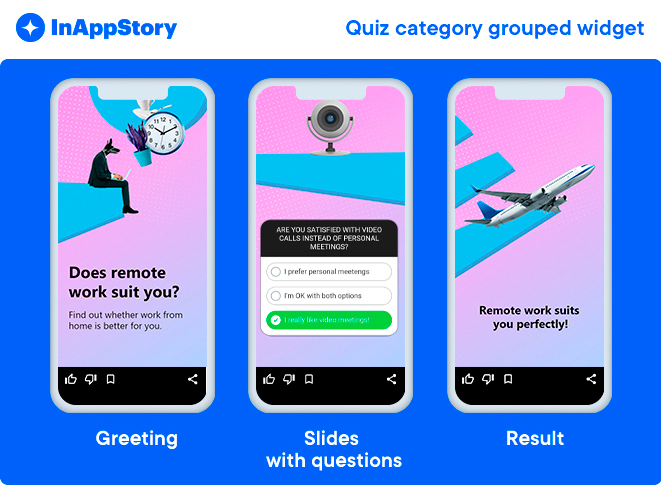
Test or Quiz Sticker without the Correct Answer
What is Test in Stories format and How It Works
This widget has text boxes for entering a question and the answers to it. There are no correct or incorrect options: after choosing a particular answer, the user receives the number of points that you define in the widget settings. At the end, you need to add a slide with multiple layers and specify how many points the customer must score to see each of them.
Business Benefits of Test in Stories
Just like with quizzes, tests add game mechanics to Stories and increase engagement. Users not only have fun and win prizes, but they also log into your app more often, read Stories, and follow the life of the brand.
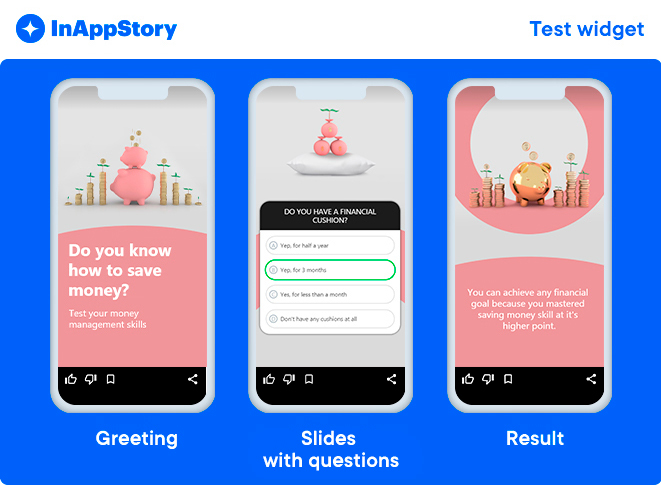
Ask a Question
What is the Question Sticker and How It Works
In a small text box, you can ask users to tell you about something or answer a question. A promo code or a small gift can be provided as a reward. You can also collect specific data: e-mail, phone number, or regular feedback in the format of a small suggestion in free form.
Business Benefits of Question Box
Using this widget, you can easily collect feedback from users through your app. The widget can also be used to quickly change a customer's email or phone number in your database by offering them something valuable in return for providing the info.
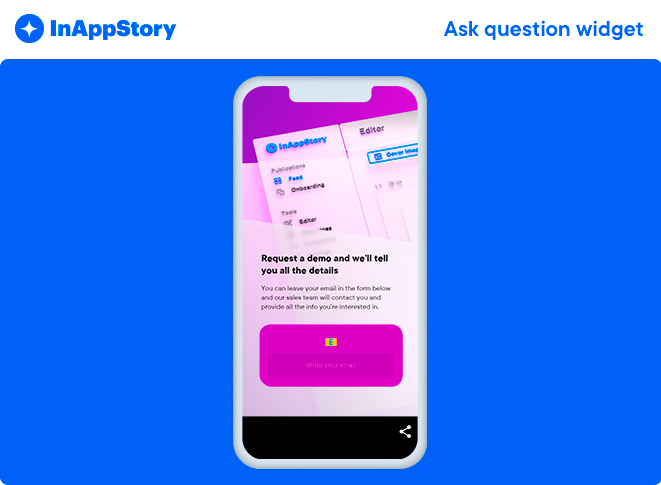
Feedback or Slider Sticker
What is an Emoji Slider Sticker and How It Works
This widget consists of two blocks: a text form for the question and a slider that allows the user to give a score. The question you want the user to respond to should be phrased as briefly as possible and written at the top of the widget. Think about which emojis are appropriate to use on the slider scale, or abandon them altogether.
Business Benefits of Story Emoji Sliders
The feedback widget can be used to gather the opinions of many customers on new features, sections of your app, and brand activities in general. The fewer steps a user has to take to send feedback, the more likely they are to leave it, and with this widget, the customer only needs to change the slider position with one swipe.
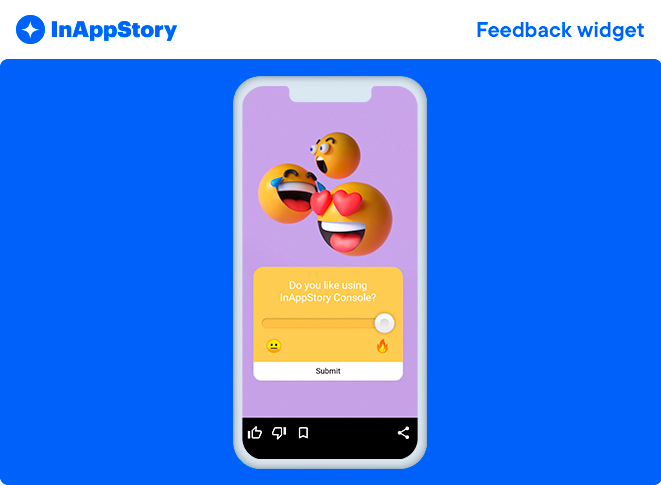
Poll Sticker and Poll with Layers
What is Poll Sticker and How It Works
This widget consists of a question and two possible answers to it. It is also possible to provide a more extended text explanation after the answer is given. To do this, check the "right / left button dialog" checkbox.
When you select a poll with layers, two additional layers are added to the slide in addition to the widget. The user will see one of these layers instead of the final ratio of votes after answering the survey. If the user selects the left button, the first layer will be shown; if the user selects the right button, the second layer will be shown.
Business Benefits of Polls in Stories
Polls help to collect feedback on an important issue, as well as understanding what users think about innovations, fixes or updates to your app, services or specific products.
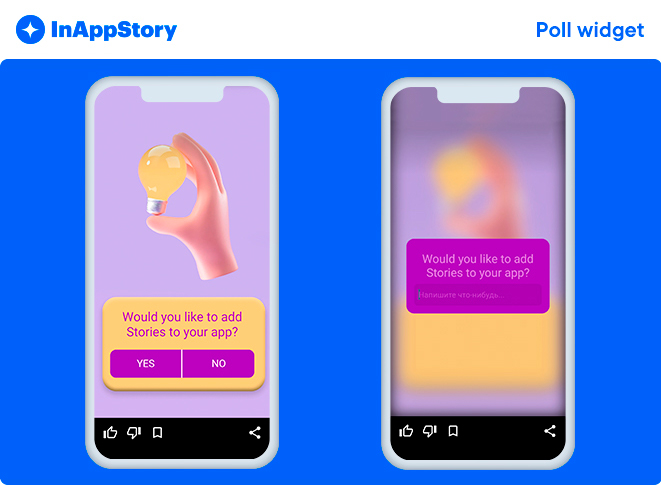
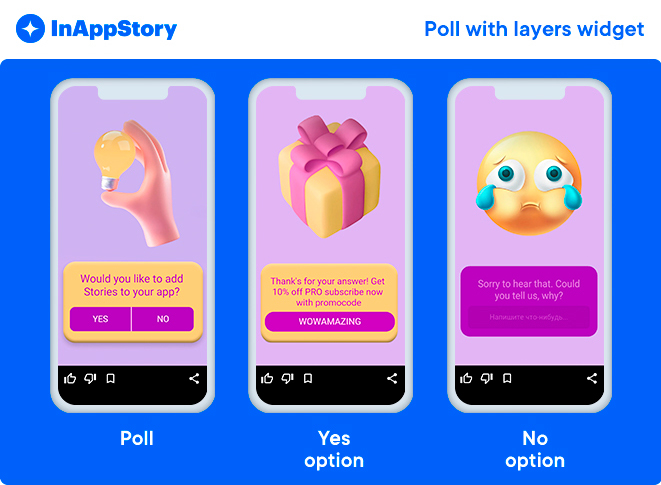
Voting Widget in Stories
What is Voting Widget and How It Works
There are two main text boxes: one for the question and one for the answer options, which can include up to five. Users do not need to see the overall voting result: it can be hidden.
Business Benefits of Voting Widget
This is another option for getting feedback through your app. For example, you can ask customers to choose from several options about which section to update next, or to find out about their preferred payment method.
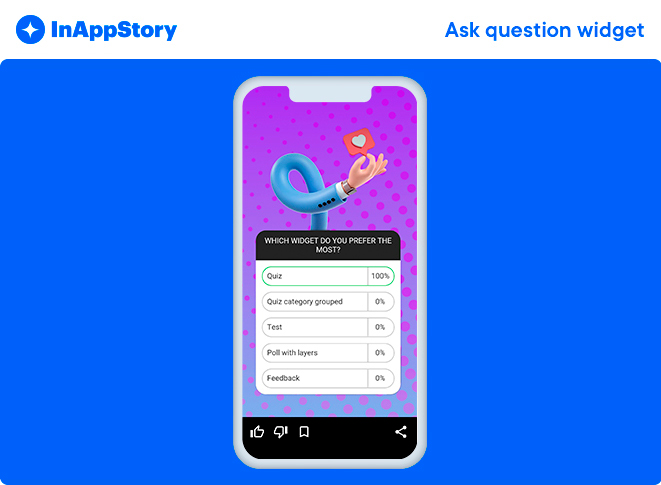
Rate Us or Reviews Widget
What is Rate Us Widget and How It Works
A small window contains a text inviting the user to evaluate your service. In the menu on the right, there are three boxes to fill in: two of them need to be filled with links to your app in the corresponding stores. In the third text box, enter the text of a question to collect feedback from users who give a low rating.
Business Benefits of Reviews Widget in Stories
With the help of this widget, you can motivate your customers to give the highest rating to your app in AppStore or Google Play. If the user selects five stars, they will be automatically redirected to the corresponding store. If the choice is different, there will be no redirection: the rating will remain only in the widget. Also, you can find out why a customer does not like your app with a feedback pop-up window.
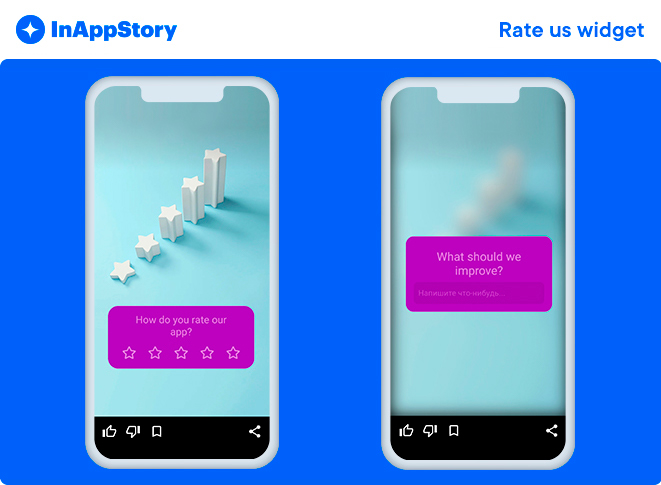
Share Functionality
What is Share Stories Feature and How It Works
In the text box, you can invite the user to share a link to any story, your website, or a section of your app. The link itself is placed on the slide as a small window in which the text can be changed. After the user shares the link on social networks, they will see the information hidden on the second layer in that story. You can place a promo code or bonus content there.
Business Benefits of Share Functionality
Users become more motivated to share links to your app, website, or Stories. As a result, the frequency of positive brand mentions in social networks grows. In this way, reputational losses due to negative feedback in the online space, experienced by 41% of businesses, can be minimized.
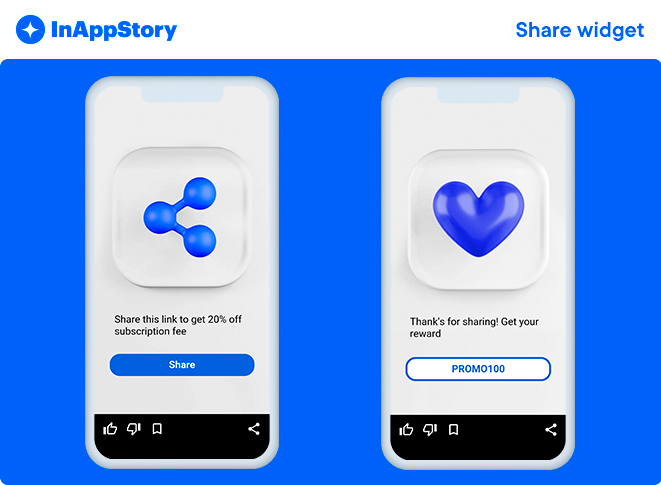
Combine Widgets in Stories in Your App
Using these tools is easier than you might think when you first see them in the Story Editor. Widgets can also be combined together in a story, for example to create in-app surveys to collect feedback from users, run quizzes, and give away prizes. These simple actions will help increase user loyalty and engagement, as well as increase the average amount of time customers spend in your app.

